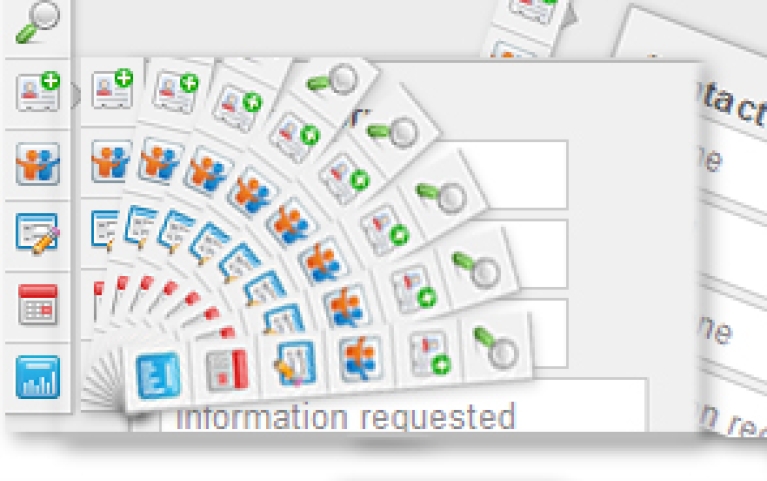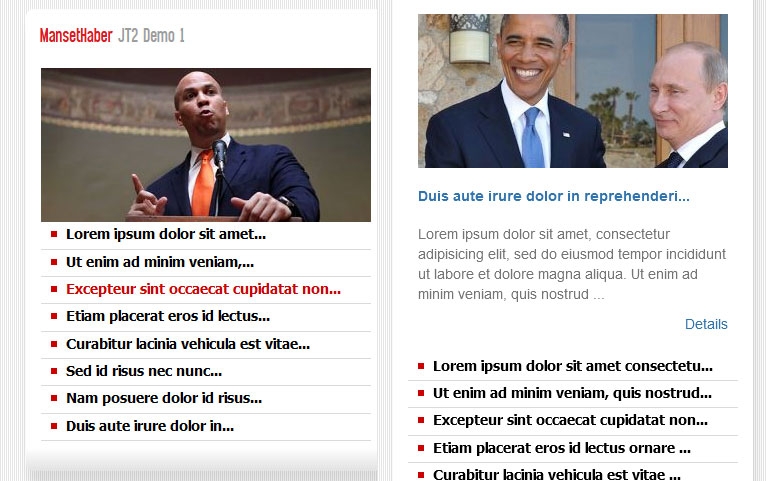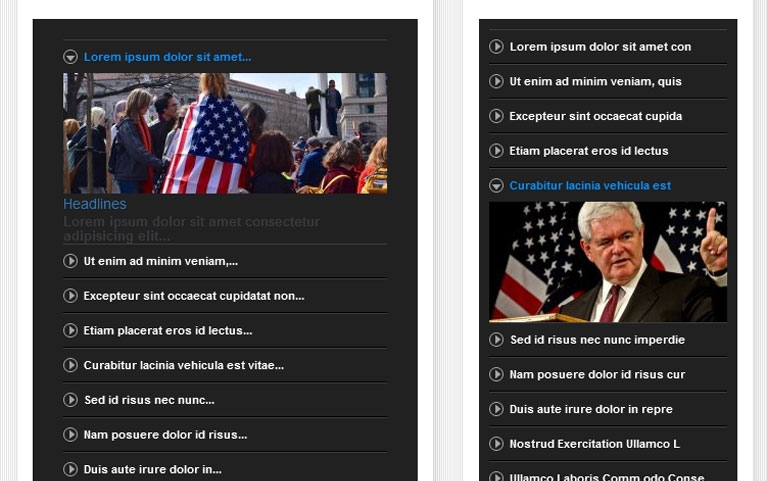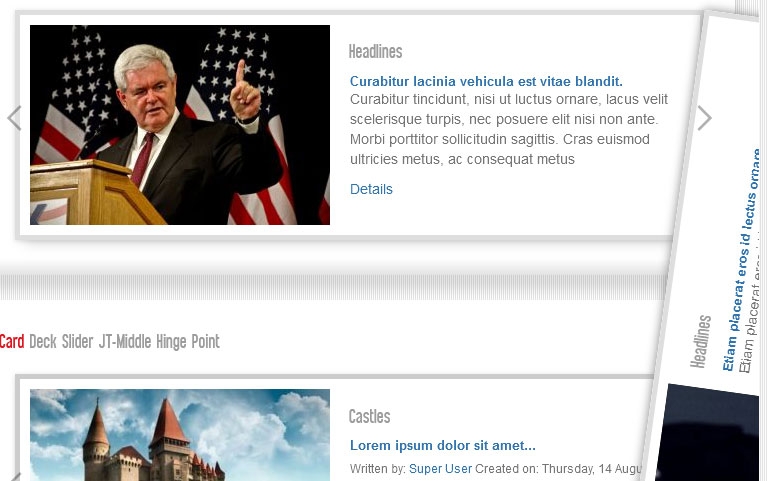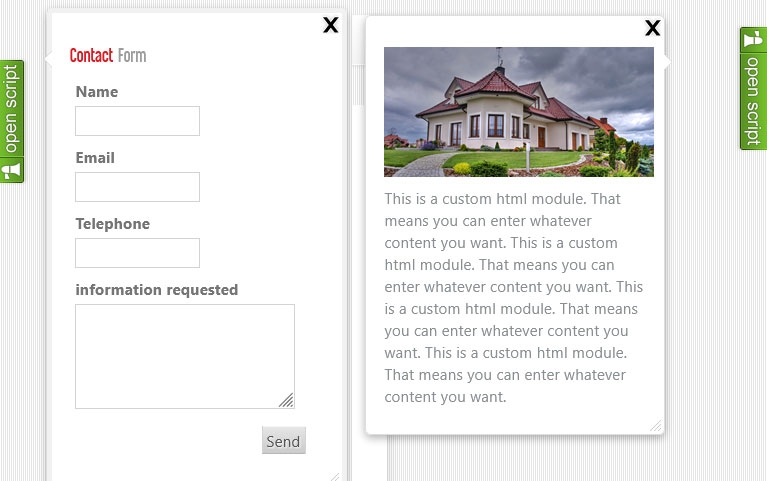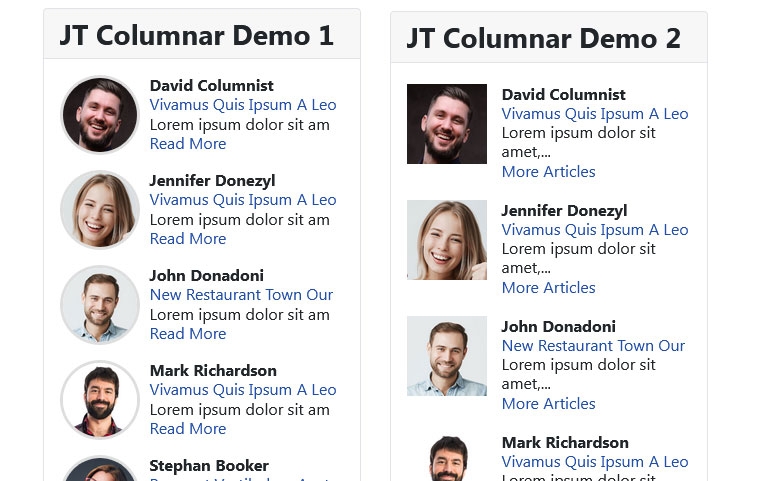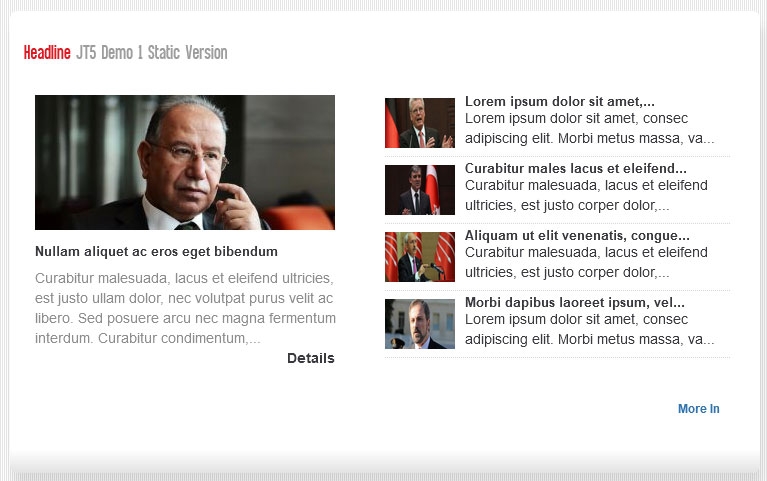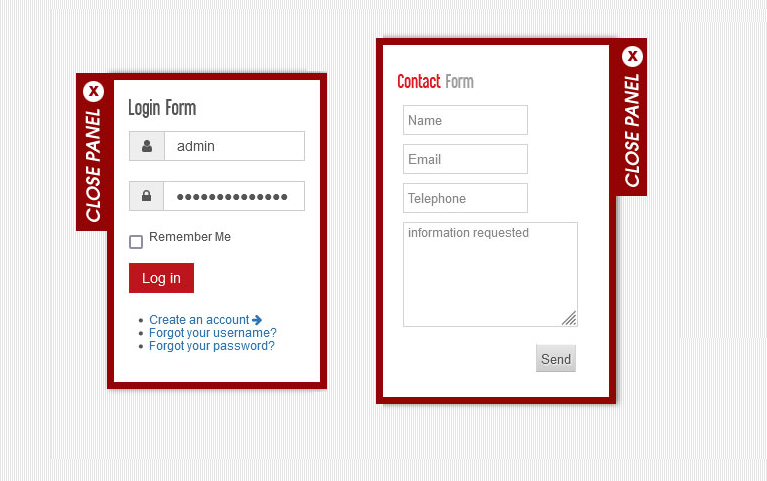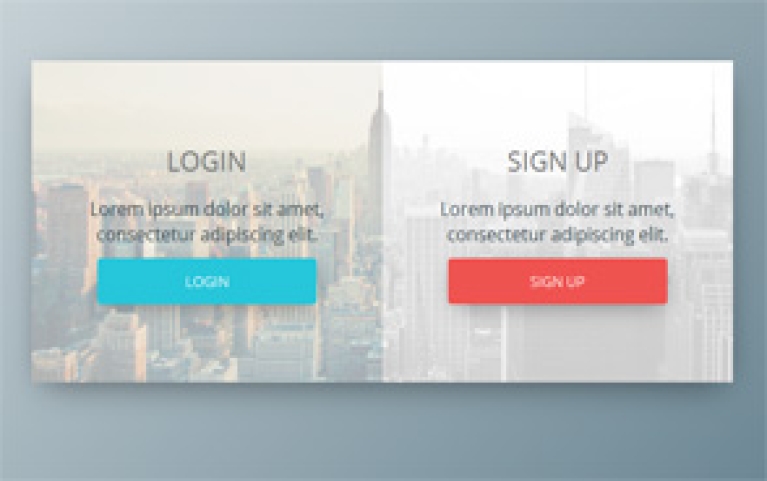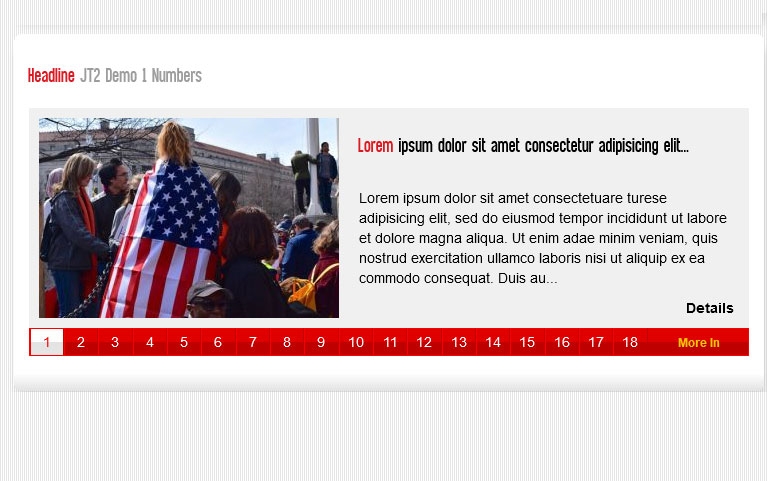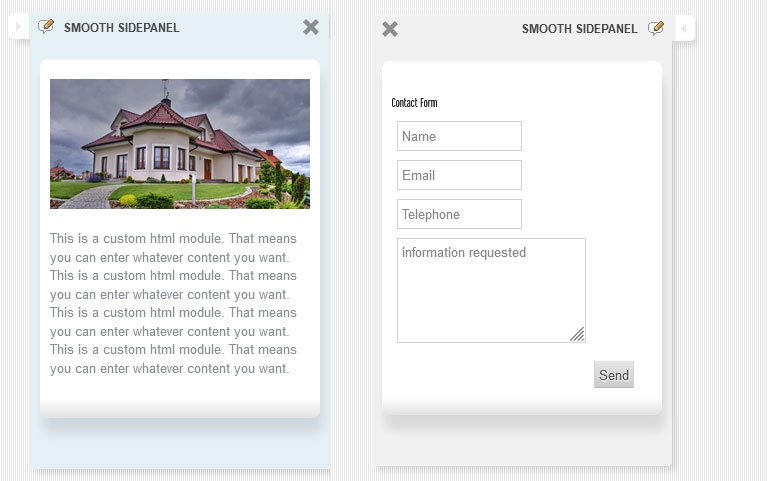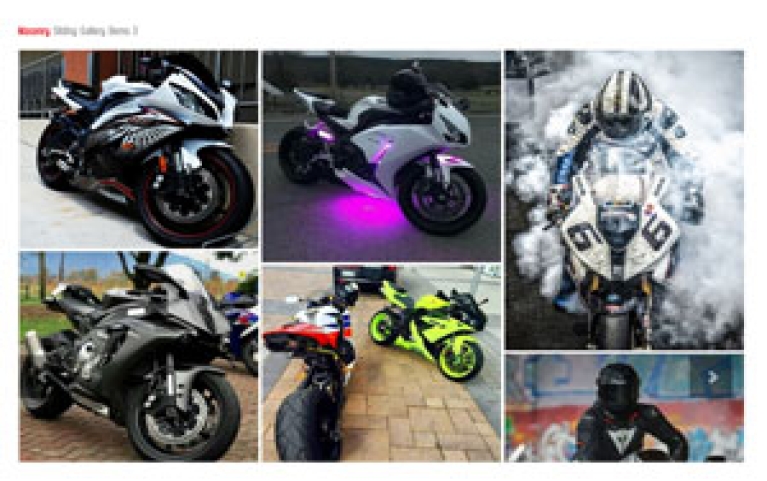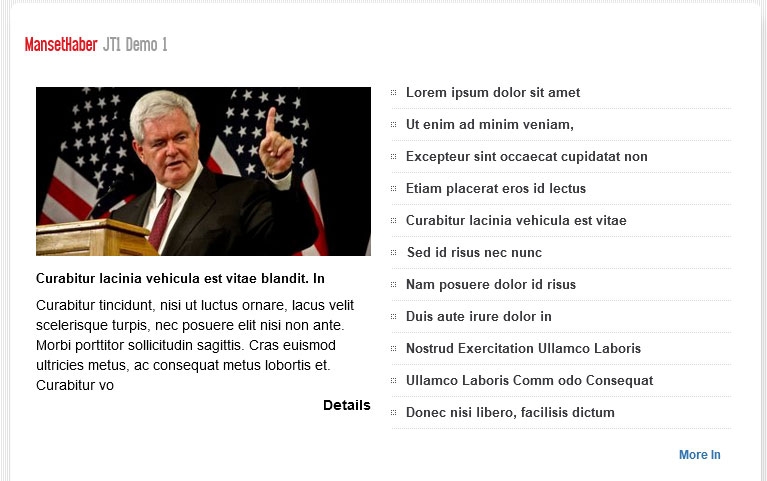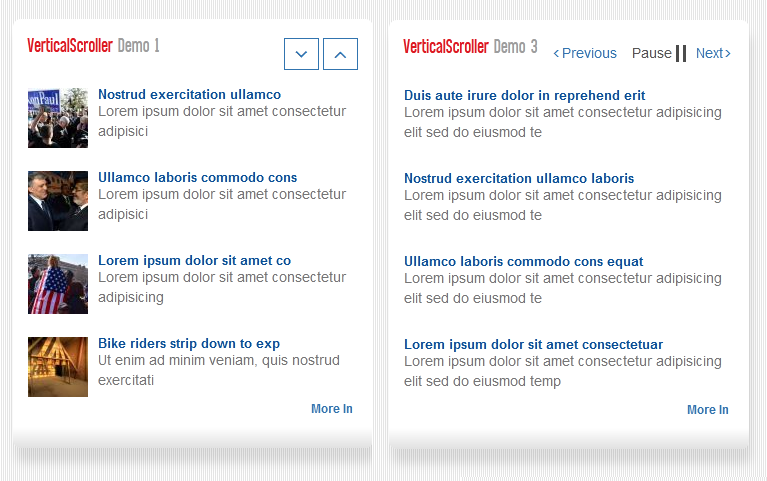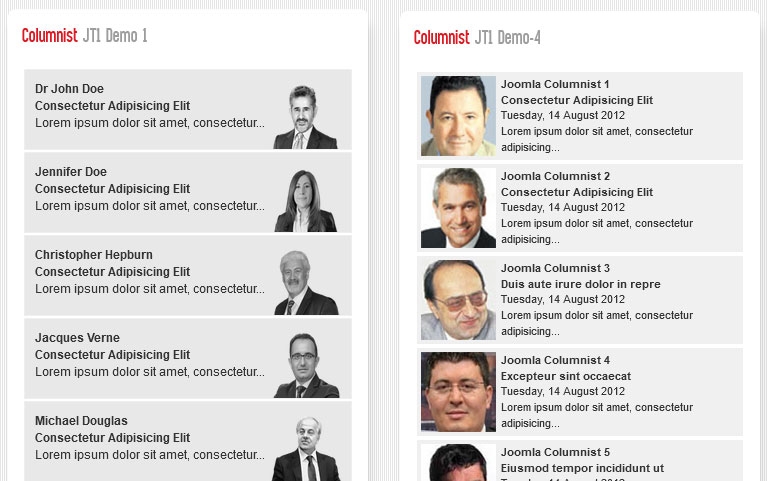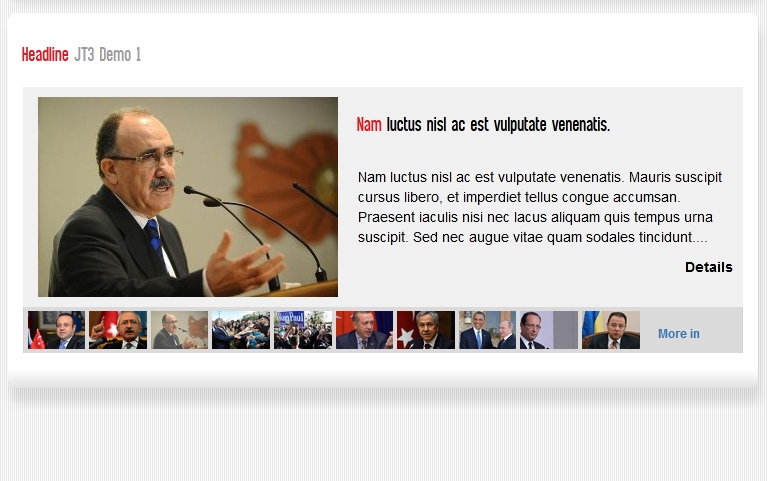For those who are missing old-looking Firefox like me I have edited default Firefox theme and made it looking like old firefox 2 theme. All you need to do is download this chrome file and unzip it. After unzipping chrome file place it here on your PC: C:\Users\username\AppData\Roaming\Mozilla\Firefox\Profiles\youprofile.default-release.

One more thing to do ope Firefox write about:config to address bar accept next screen click Show all enter open configuration area.

Then type toolkit.legacyUserProfileCustomizations.stylesheets and change false to true

restart Firefox that's all. Your firefox will be looking like this