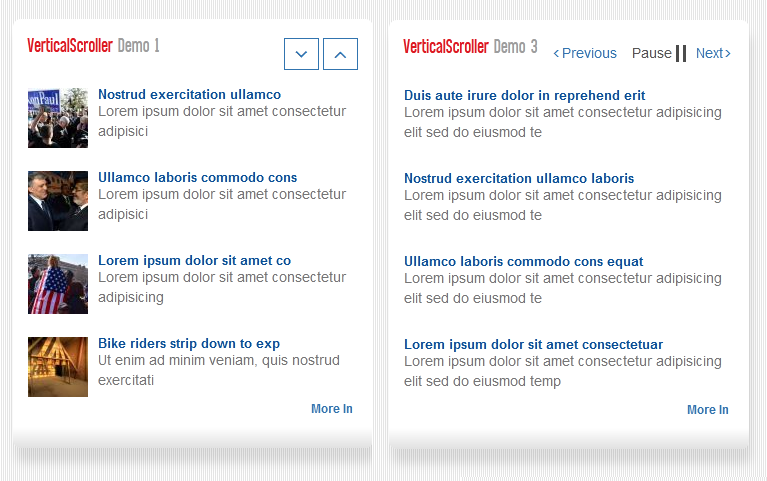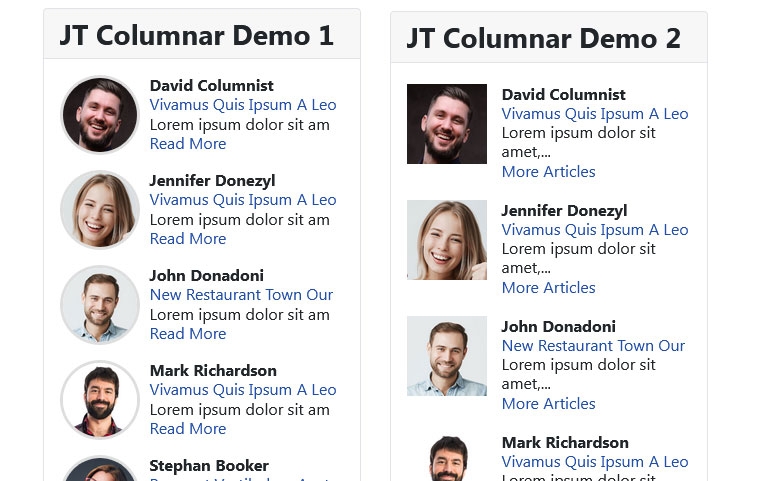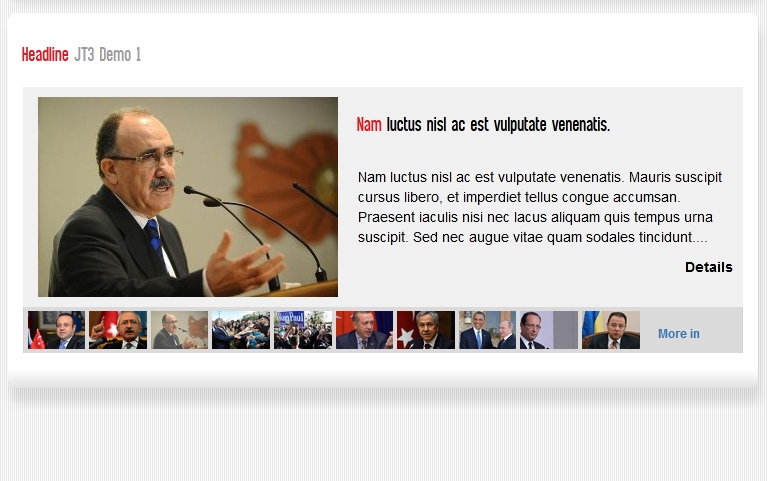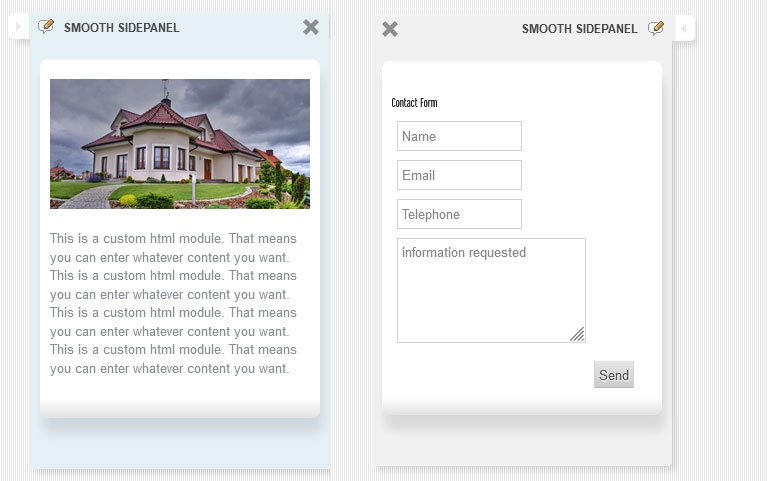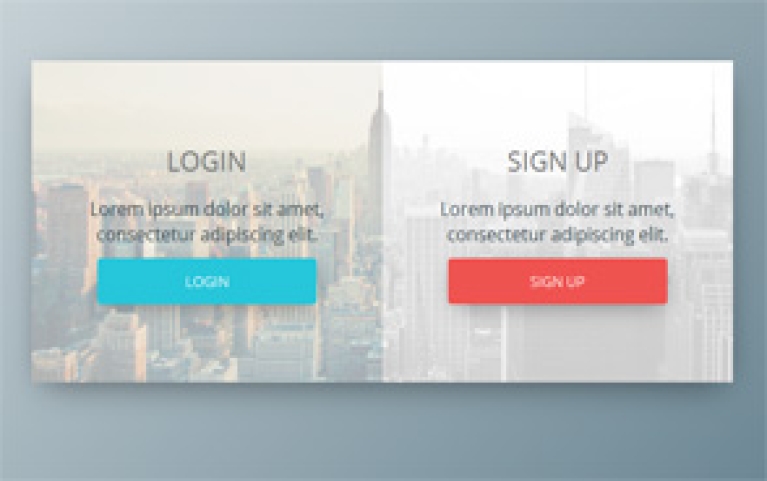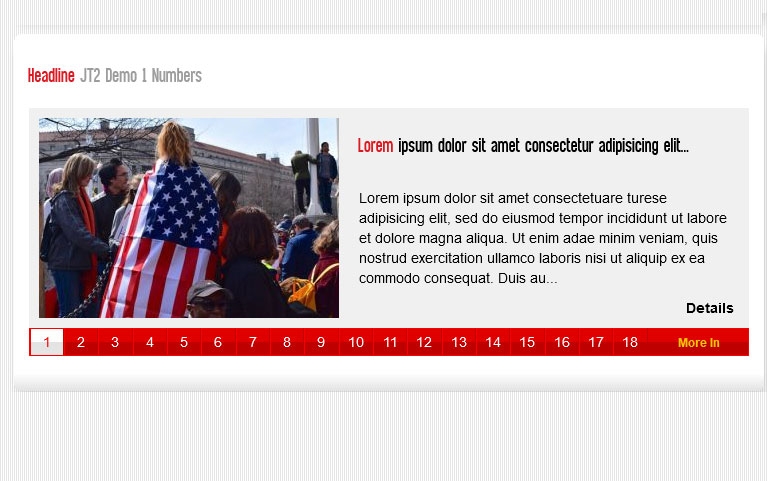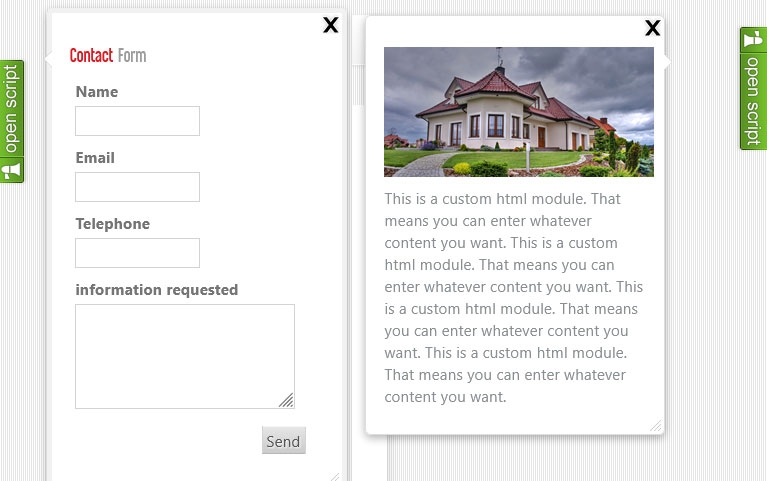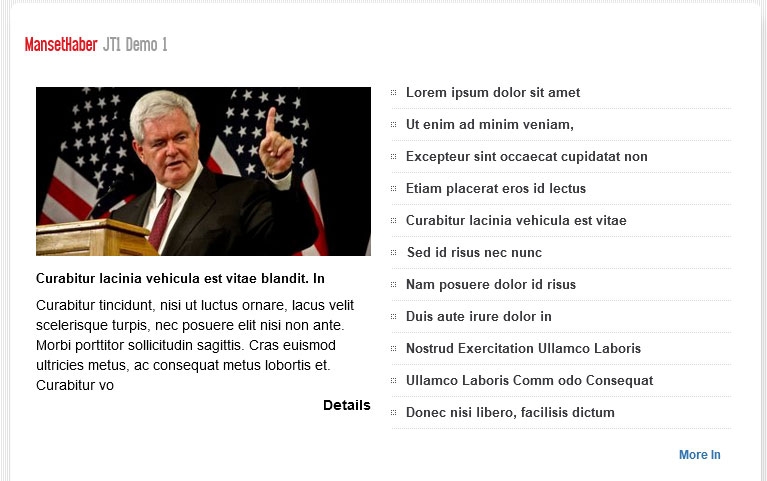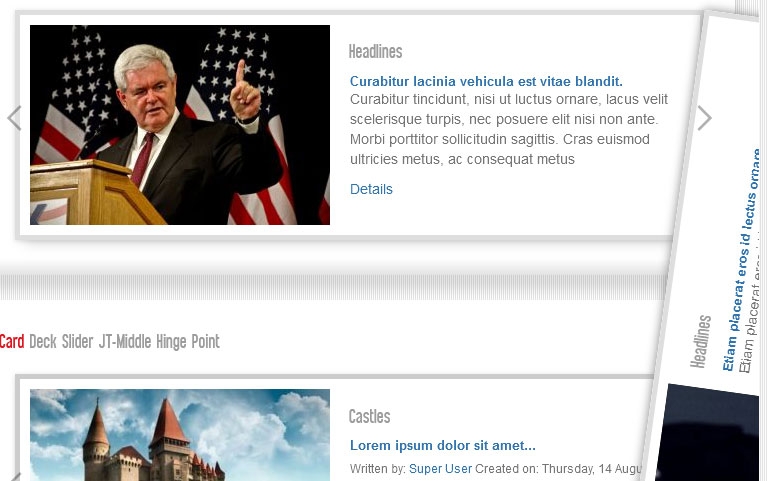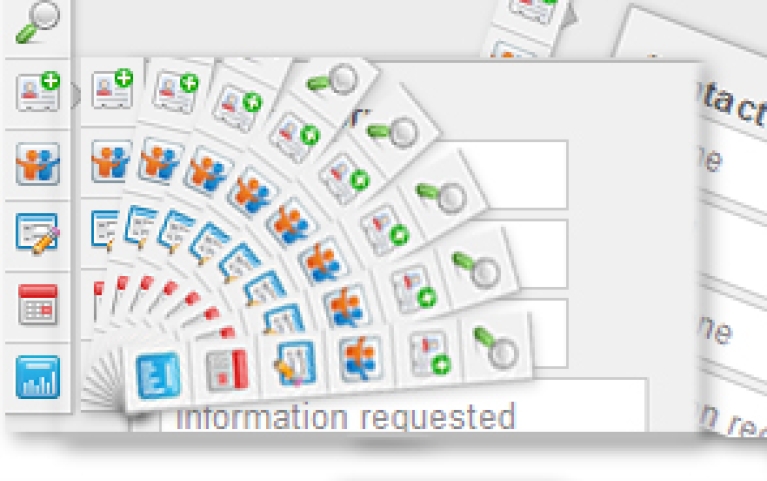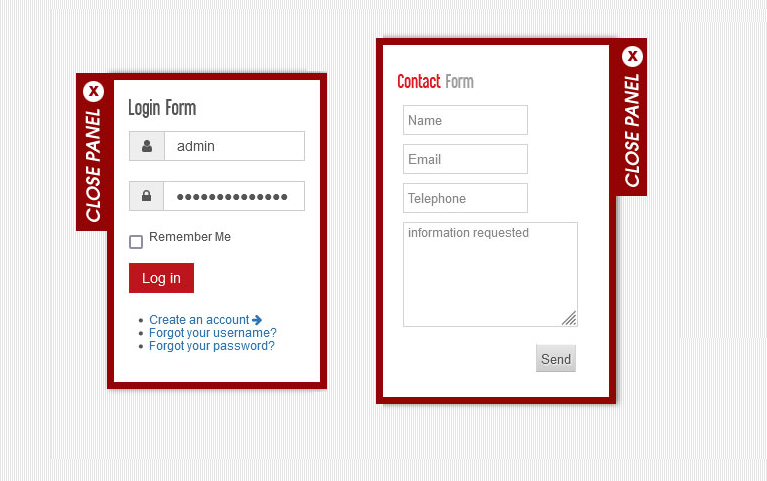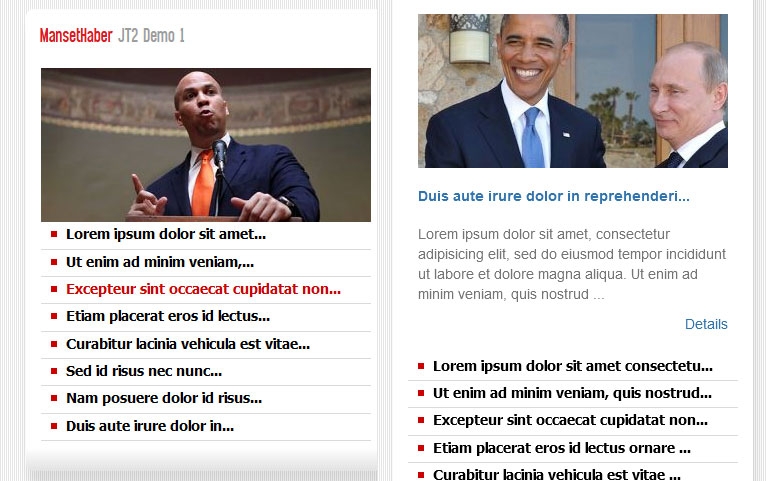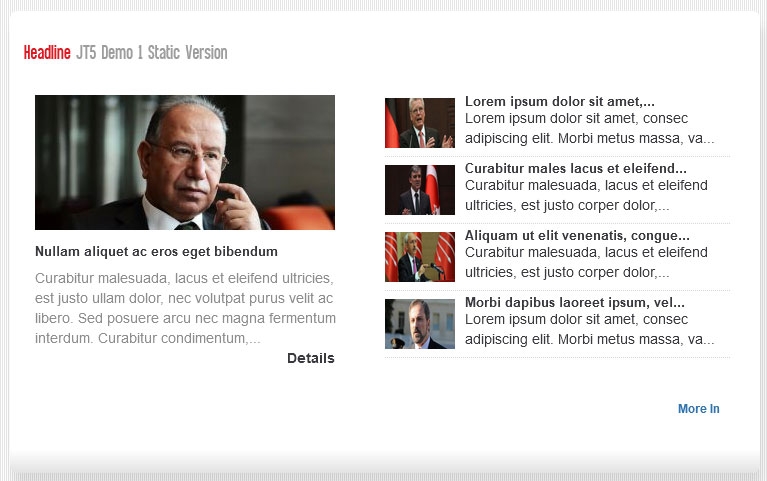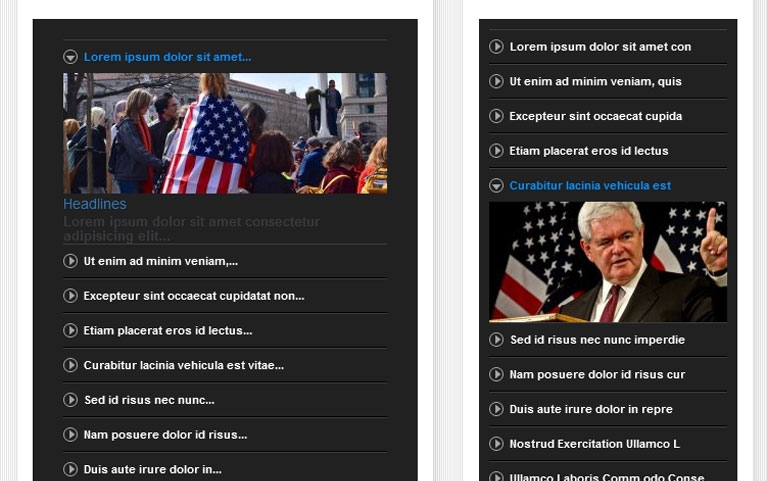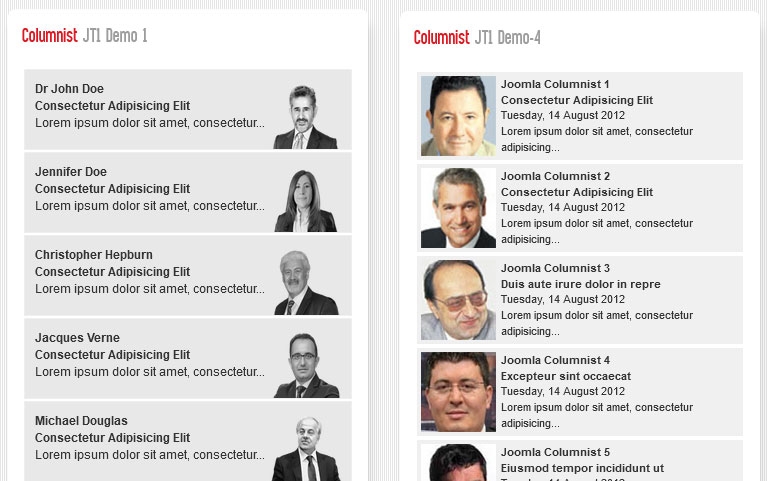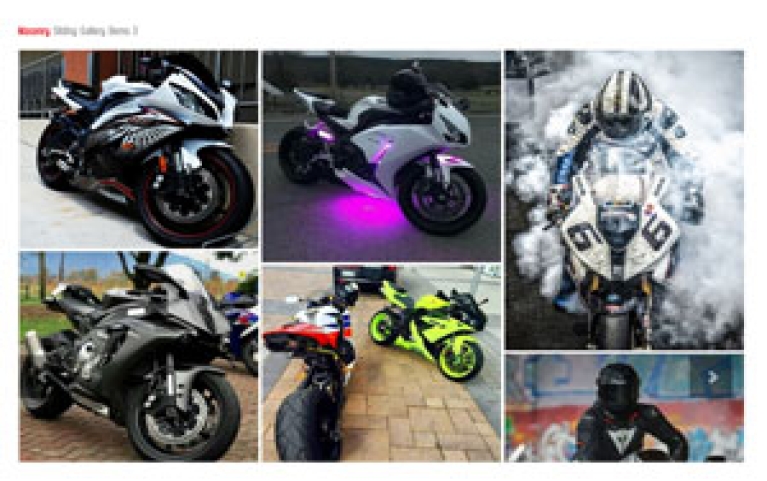- Posts: 4
- Thank you received: 0
JT_image gallery module problem
Our problem is with free JT_image gallery module:
The size of thumbnail is fitted to Fancybox, so the picture is zoomed in, even if size of thumbnail is changed in settings and deleted cached thumbnail.
Please advice
Thanks,
Please Log in or Create an account to join the conversation.
thanks for choosing us. Can i see your site? I could not understand the issue exactly. Please download and install last version 1.8
Please Log in or Create an account to join the conversation.
Images are 225x107px, but thumbnails appears larger.
Site is under construction. If needed, I can send you access details.
Thanks
Please Log in or Create an account to join the conversation.
Another possibility is 225 px may be lower than your column widths ü
Please Log in or Create an account to join the conversation.
How to check column size and change it ? Also sending attached screenshot
Thanks
Please Log in or Create an account to join the conversation.
Please Log in or Create an account to join the conversation.
Vertical Scroller JT1 Pro
JT Columnar Columnist Module
Headline JT3
Smooth Animating Sidepanel
Joomla 3.0 Joomla 4.0 Joomla 5.0 DemoDownload
Smooth Animating Sidepanel Module allows you to publish html content or modules (up to 6 modules) as a sliding-panel at the right or left of the page. Panel uses jquery for sliding. All elements of the frontend interface could easily be changed at the backend.
JT Elegant Login
JT Elegant Login is a stylish login and sign-up extension for Joomla. It features smooth animation effects for both forms, offering a modern alternative to the standard Joomla login and registration forms. The extension is installed as a Joomla module and can easily replace the default login-sign-up functionality on your site It can be installed as a joomla module and can be used instead of standart joomla login-signup form.
Headline JT2
JT Instagram Feed Joomla Module
Fotorama Responsive Gallery
SideScript JT1
MansetHaber JT1
Card Deck Slider JT
Iconic Sticky Panel
SidePanel JT1
MansetHaber JT2
Headline JT5
Accordion Content JT1
Columnist JT1
Masonry Sliding Gallery
JoomlaTema and this site is not affiliated with or endorsed by The Joomla! Project™. Any products and services provided through this site are not supported or warrantied by The Joomla! Project or Open Source Matters, Inc. Use of the Joomla!® name, symbol, logo and related trademarks is permitted under a limited license granted by Open Source Matters, Inc.
Copyright ©Joomlatema.Net
All Rights Reserved. Designed by JoomlaTema